Quick guide and symbol legend
Youtube videos
Youtube playlist of explanatory mini videos:
Activities and plans
We explain some basic concepts of the use of Sicami.
What are Activities?
The following link explains the main differences between the activities and plans on the Sicami Tracks website.
Information on Activities and Plans .
What are the Plans?
Here we offer you information about the plans
Color a route based on a data.
You can color a route based on a parameter. When you are viewing an activity or plan, from the Tools button  select the "Color Route" option, the route coloring options will be displayed.
select the "Color Route" option, the route coloring options will be displayed.
For example, you can choose the parameter / value "Heart Rate", then you can choose the range of the three available colors to define which color to show depending on each leg of the route.
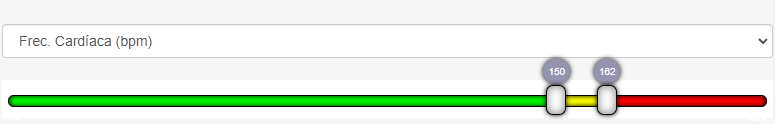
This will make you see the route with colors in each section based on your heart rate as shown in the following image:
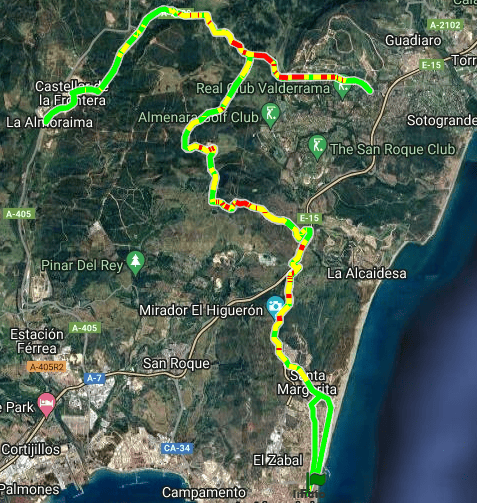
If you zoom in on the map you can see that you will have very interesting information to check how your body behaved on a climb, for example.
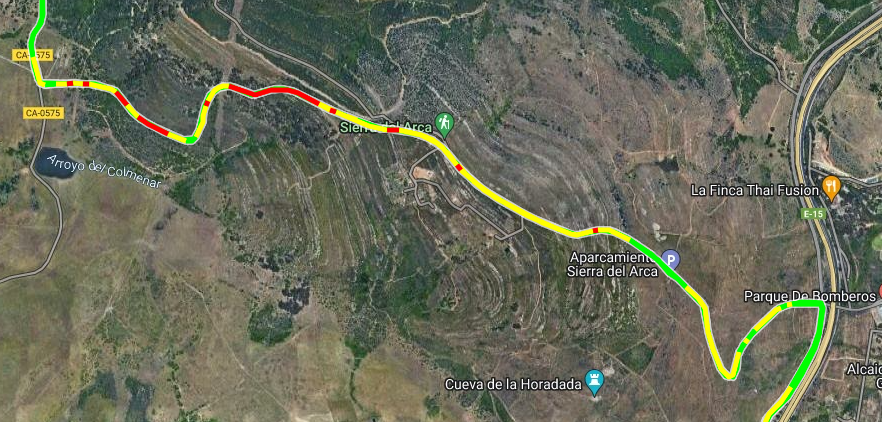
Also on the elevation graph of the route will appear a line with the selected parameter (in example the heart rate)
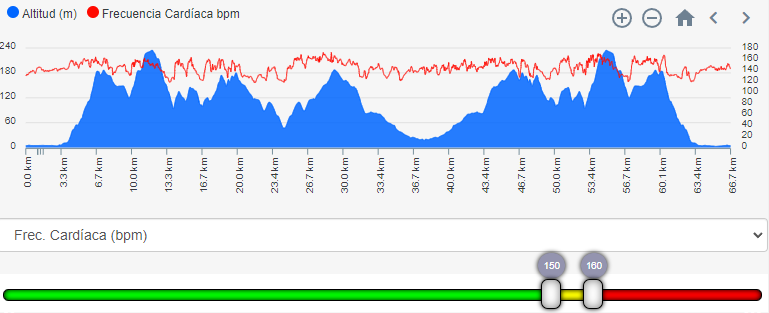
You can make the line of the route be colored based on one of the parameters altitude, speed, slope, cadence, heart rate, power (W), in a short time we will add more parameters.
Stadistics
Stadistics Visualization .
In the stadistics section you will have accumulated and summarized information of all the activities you have carried out.
You can go to the statistics section by clicking this link Stadistics .
How to modify an activity or a Plan.
In the article at this link we give you more information on how to do that. Explanatory manual on how to modify Activities and plans
Add friends .
In the top menu, see the "My Friends" option, from that screen you can generate a link to send to someone and when you accept it, this person will be your friend.
Privacy options.
When you make a route or prepare a plan, you can assign it three levels of privacy / visibility:
Private : Only you can see it
Friends : Can be seen by your friends
Public : Anyone with a Sicami account can see it
In addition, in "My Account" - "Modify my data" you can set a default level of privacy for your new routes and plans

Sicami Tracks - Inizio